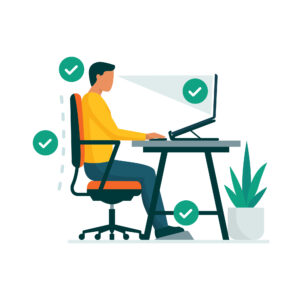In our increasingly digital world, many of us find ourselves spending long hours at the computer, whether for work or leisure.
Having correct, comfortable, and supportive posture is a good tip for preventing muscle and bone problems and maintaining overall health and well-being.
Let’s talk about some tips for good posture at computer, including positions of the eyes, neck, back, hips, and feet.
Sitting Posture:
Begin with the foundation of good posture – your chair. Choose a supportive and comfortable chair that supports the natural curve of your spine. Sit back in the chair with your back straight and shoulders relaxed. Your feet should be flat on the floor, and your knees should be at a 90-degree angle. Keep your computer monitor at eye level to avoid strain on your neck.
Eye Position:
Position your computer monitor directly in front of you at about arm’s length away. The top of the screen should be at or slightly below eye level. This ensures that your eyes are looking downward at a comfortable angle, reducing strain on the neck and upper back.
Neck and Shoulders:
Avoid stretching your neck forward or tilting it upwards for extended periods. Your neck should be in a neutral position, with your ears aligned over your shoulders. Keep your shoulders relaxed and avoid hunching forward. If you find yourself leaning into the screen, consider adjusting the monitor or investing in a document holder to minimize neck strain.
Back Support:
Maintaining the natural curve of your spine is essential for a healthy back. Ensure that your lower back is supported by the chair’s support or a small cushion. Sit all the way back in the chair to distribute your weight evenly across the hips.
Hip and Knee Alignment:
Position your hips as far back in the chair as possible, allowing them to be slightly higher than your knees. This helps maintain the natural curve of your spine and reduces pressure on the lower back. Your knees should be at a 90-degree angle, with your feet flat on the floor.
Feet Placement:
Place your feet flat on the floor, shoulder-width apart. If your feet do not reach the floor comfortably, use a footrest to support them. This promotes stability and helps in maintaining proper posture.
Taking Breaks and Stretching:
While sitting with correct posture is helptul, it’s equally important to take breaks and stretch regularly. Stand up, stretch your arms, legs, and back. Consider incorporating simple neck and shoulder stretches to alleviate tension. Aim to stand up and move around at least every hour, promoting blood circulation and preventing stiffness.
The Standing Desk Option:
A standing desk is an excellent alternative to prolonged sitting. It allows you to vary your working position, reducing the risk of developing muscle or bone issues associated with a sedentary lifestyle. Aim to stand for at least 50% of your workday, adjusting the desk height to maintain proper positioning.
In conclusion, achieving a correct, comfortable, and supportive posture while working at the computer involves a wide approach that includes many aspects. From the chair you choose to the position of your eyes, neck, back, hips, and feet, every element plays a starring role. Especially vital is taking regular breaks to walk around.
Best of health,
Jobee Knight
Nutrition Breakthroughs
Maker of the Effective Natural Sleep Remedy Sleep Minerals II